Woodcliff Lake, NJ – Sept. 22, 2021… During the Summer of 2021, the next level of technology upgrades were rolled out to BMW customers with iDrive 7. These updates included features such as Amazon Alexa for iDrive 7, Uneven Road Surface warning, and Remote Engine Start on demand.
Amazon Alexa for iDrive 7

Amazon Alexa Car Integration for iDrive 7 allows the driver and passengers to ask Alexa to send directions, play a favorite song, remotely control their smart home and so much more, all from within their BMW.
With the latest Remote Software Upgrade, drivers can enjoy seamless access to Alexa, Amazon’s cloud-based personal assistant that makes every drive more connected, entertaining, and productive. Using Alexa in your BMW is easy and hands-free.
Simply ask Alexa to play your favorite playlist, add items to your grocery list or ask for a joke and Alexa will respond instantly.
Amazon Alexa Car Integration for iDrive 7 vehicles requires that the vehicle software is level 21-03 or newer. For applicable vehicles, the software version can be checked in iDrive via “Apps > Settings > General Settings > Remote Software Upgrade”. For vehicles without Remote Software Upgrade option, the vehicle’s software level may be confirmed by your BMW Center. Please note - for vehicles which require a software update to be performed at a BMW Center, additional charges may apply.
Remote Engine Start on demand.

Whether you are experiencing a heat wave or bracing for the cold, Remote Engine Start lets you precondition your BMW vehicle temperature from your home or office and bring comfort and ease to your daily commute.
While Remote Engine Start has been available in BMW vehicles since MY2019, it is now available as a new “Function on Demand”, available for purchase via the ConnectedDrive Store (
www.bmwusa.com/MyBMWConnectedDrive) for compatible vehicles that were not originally fitted with this option. Remote Engine Start can cool or warm your BMW prior to departure via your smartphone. It can be downloaded and installed over the air via Remote Software Upgrade.
To activate Remote Engine Start, just tap a button in the My BMW app and your BMW’s engine will start, allowing your BMW’s interior to adjust to a comfortable temperature. Remote Engine Start can also be operated using the BMW Key fob by a triple-click of the lock button.
BMW’s departure timer feature ensures a comfortable cabin temperature for your desired departure time. If you are delayed, the 15-minute switch-off timer will be activated to reserve your battery and fuel.
Remote Engine Start on compatible vehicles can be fully activated through the ConnectedDrive store at
www.bmwusa.com/MyBMWConnectedDrive.
Uneven Road Surface warning.
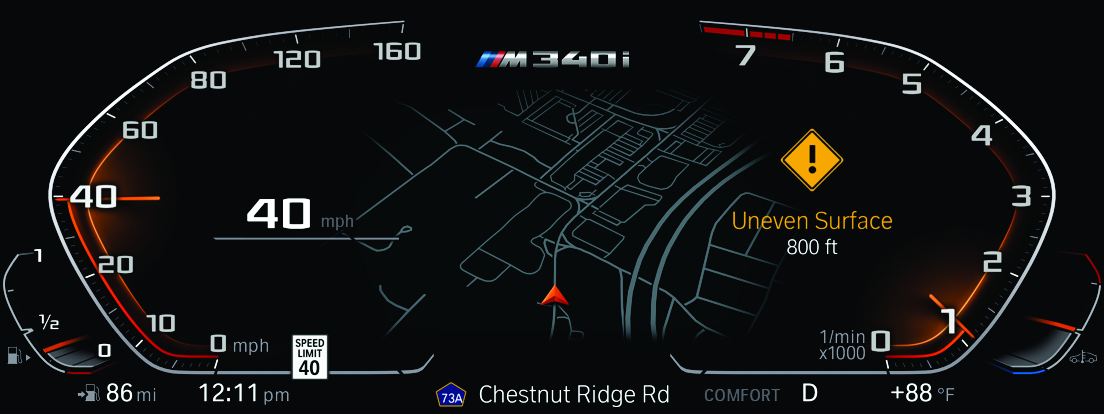
Vehicles equipped with Live Cockpit Professional (option code 6U3) and vehicle software 20-07 and newer will be able to use the new built-in Uneven Road Surface feature, which provides useful notifications on the Instrument panel or, in vehicles so equipped, the Head-Up Dis
The notifications will depict whether you are encountering a single uneven road surface or rough road area within .25 miles of the first event. Uneven road surface notifications are triggered by potholes, speedbumps, sewer covers, or other generally irregular road surfaces that would lead to less-than-optimal driving comfort.
Uneven Road Surface continuously learns and automatically registers road imperfections and sends anonymized data directly to BMW, improving this feature in real time for all BMW customers.
On compatible vehicles, the Uneven Road Surface feature will be automatically added and activated at no additional cost. The ability to turn the feature on or off will be available from the main menu in the iDrive screen under the “Apps” tab.